Laravel 12 Experience
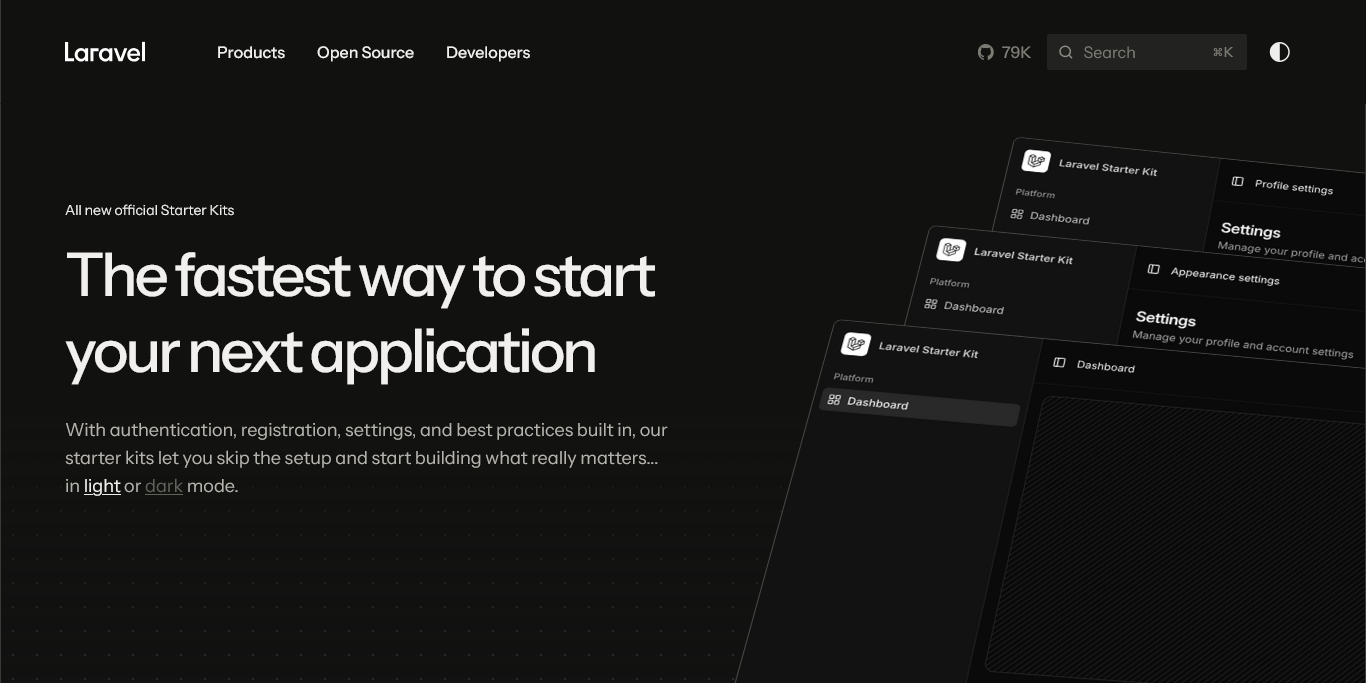
Context or Problem
Recently, I tried to install Laravel 12 on my local development device, but it didn’t work, so I decided to reinstall everything from the beginning with Scoop.
Now I have the latest Laravel global installer, and finally, I can create a new project with that new starter kit.
This new starter kit uses SQLite by default, so I need to adjust it a bit. Also, this repo now includes GitHub Actions, which I have rarely used until now.
The most I did with it was maybe 6 months ago in my Go Artisan project, which I used to lint my Go programs. But after that, I forgot everything. That’s why, in my journey of going back to using Laravel, I didn’t use GitHub Actions either.
Now, since it is available by default in the starter kit, I believe it is worth my time to re-learn GitHub Actions again, even just for linting or small testing.
Experiment
TL;DR
- Laravel 12 and the starter kit have options for
none, React, Vue, and Livewire. - You can choose
noneto install Laravel 12 only then add other package like breeze after that. - It uses SQLite as the default database, so you need to change the
.envfile and re-migrate if you prefer another database. - Since I’m using Livewire, Flux UI is available in the
/vendorfolder, but you canpublishit to your component list if needed. - You can now run the dev server with one command:
composer run dev, which will fire up Vite.js,artisan serve, and some artisan flags. - The initial GitHub Actions configuration is ready for git flow best practices; showcase your git expertise by using it correctly.
- New Laravel VSCode extension just install and test it yourself
Basic Installation
By default, after installing this starter kit, it will just work without any other configuration.
Honestly, I was kind of confused why this starter kit works. It was because this starter kit uses SQLite, and I believe the initial database migration runs directly, and everything just works.
But, since many job offers out there are usually looking for someone who knows and has experience with RDBMS like MySQL or PostgreSQL, I need to modify the .env file as usual to use and match my MySQL account.
Then, I re-ran the initial database migration, and now it works with MySQL.
By the way, to run the Laravel dev server, you can also use composer run dev, which will fire up Vite.js, artisan serve, and some artisan flags.
New Flux UI
Personally, I don’t really care much about the UI because I am a pragmatic and naive guy who only needs to work on the project, make it work, and get feedback, a.k.a. an MVP enjoyer. This doesn’t mean I will ship ugly UI/UX in my project.
I just don’t want to get distracted by other things while the core system itself still doesn’t work.
But if I look at that new UI as a random guy on the internet, it looks better than average Admin UI out there in my opinion, especially as a starting point for me to add more components in the future.
Also, the Flux components are by default inside the /vendor folder, so if you need to add them to your own project folder, you can publish them. In my opinion, it is already good to keep the component folder structure clean and let the Flux components stay in their own /vendor folder, unless I need to modify them, but not during early-stage development.
GitHub Action
I have used GitHub since 2017 (accidentally). The first time I touched GitHub Actions with my own hands was maybe around 6 months ago in my goartisan Golang project, which is just online trash.
When I came back to learn and use Laravel, I never touched that again until this new starter kit, which by default also includes GitHub Actions for linting and automated testing.
It is really useful for catching errors or warnings if you are a gitflow enjoyer who always works in different branches and creates pull requests or something.
It will check the linter and testing, then blame you if you make mistakes, which is good.
I am still new to this field and need some time to understand it, like how the test workflow is by default still using SQLite, not MySQL, or what if in the future I have to change to PostgreSQL, or even use all of them, and much more to learn.
Outcome
New fresh Laravel 12 starter kit with Livewire Volt functional style that just works, but I changed some configuration to use MySQL.
Possible Next Steps
Implement GitHub Actions to use MySQL instead of SQLite.
References
- https://laravel.com/docs/12.x/installation
- https://github.com/laravel/livewire-starter-kit
- https://github.com/laravel/livewire-starter-kit/blob/main/.github/workflows/tests.yml
- https://laravel-news.com/getting-to-know-laravel-12-starter-kits
- https://fluxui.dev/